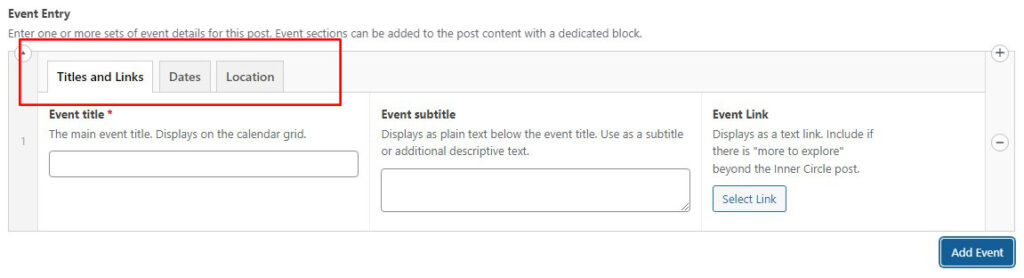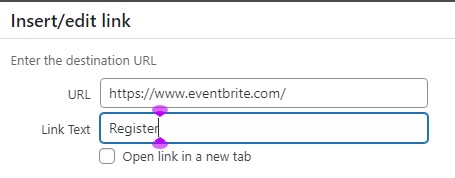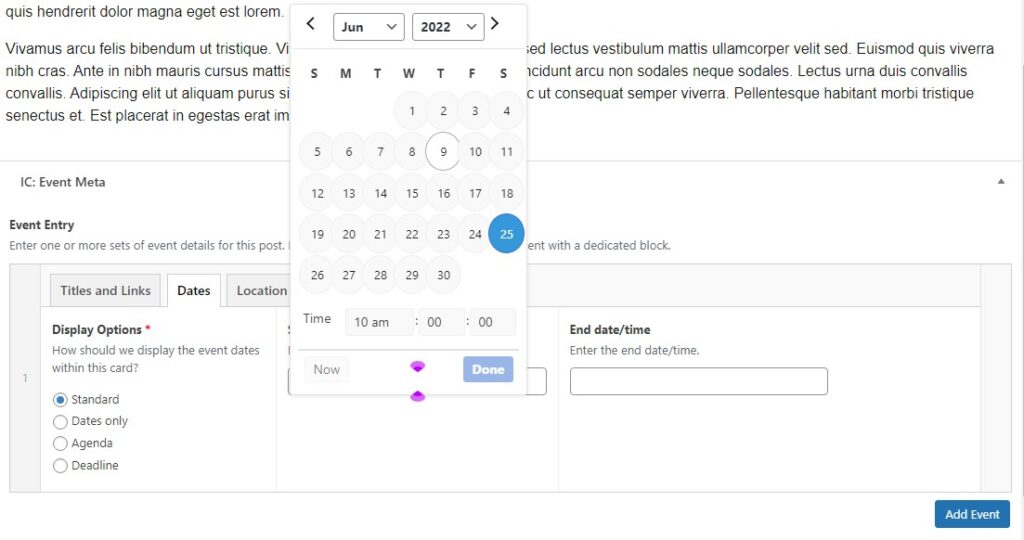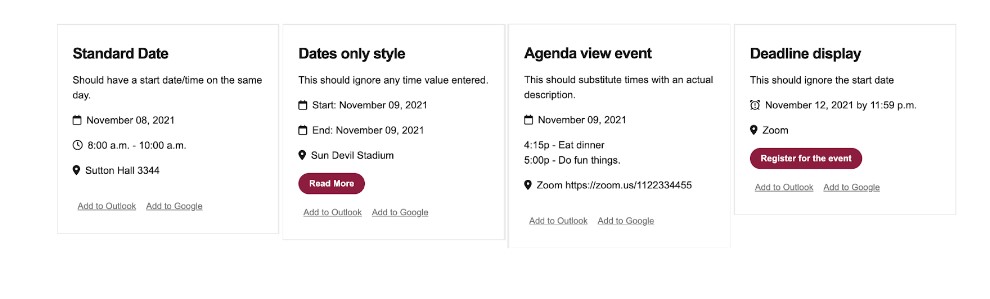Click the Add Event button.
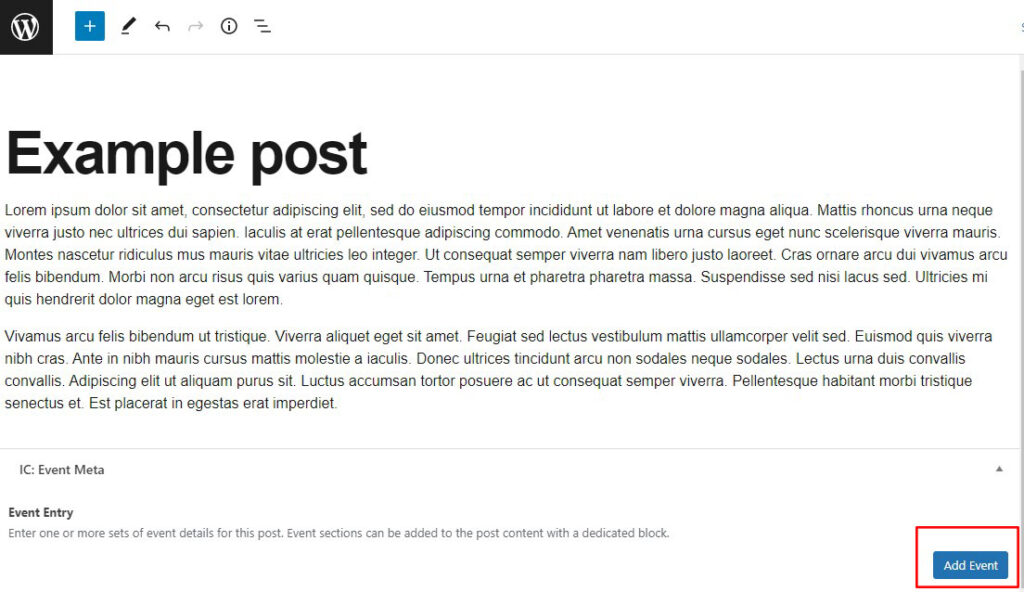
Note the three tabs: Titles and Links, Dates and Location
In the Titles and Links tab, add the name of the event and a subtitle and link if needed. The link might be to a registration page.
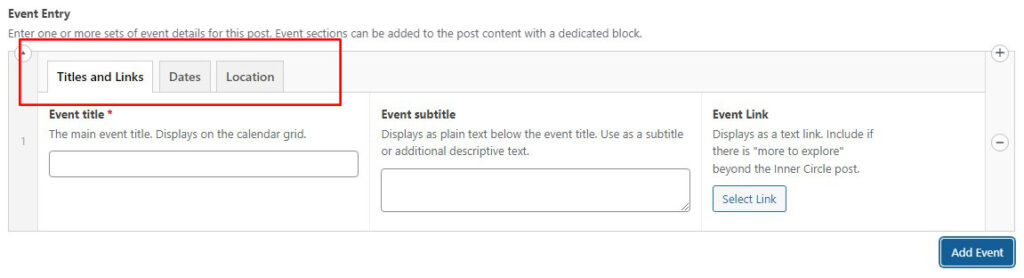
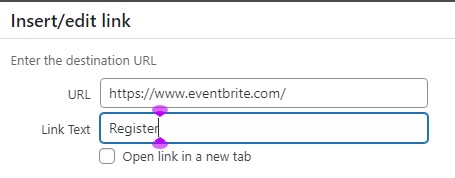
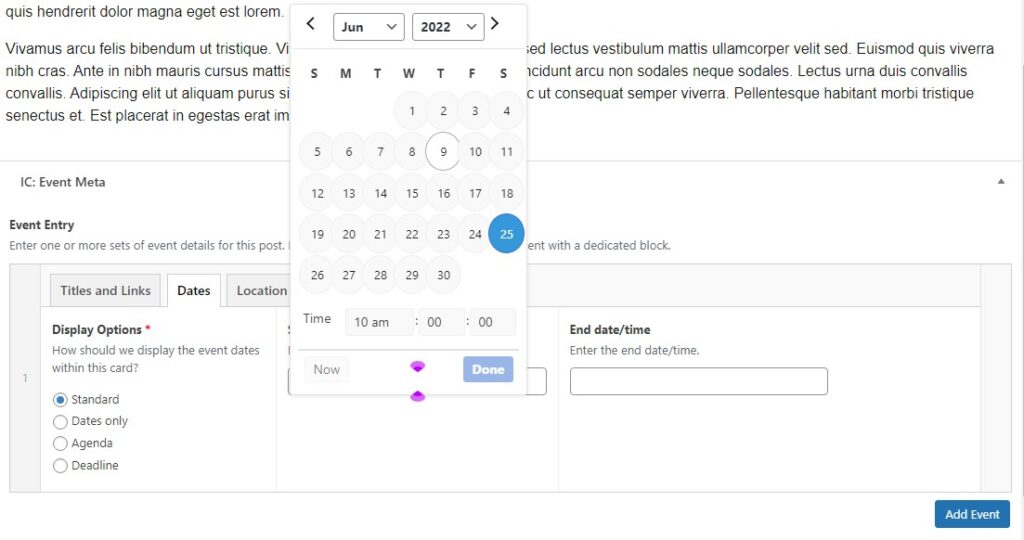
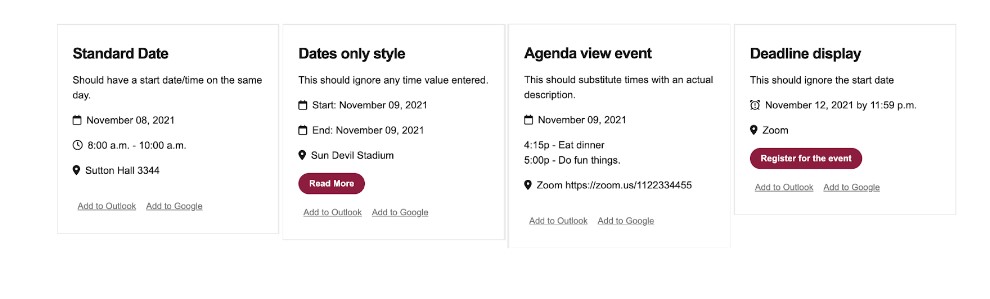
Adding an event to your post and the event calendar.
Click the Add Event button.
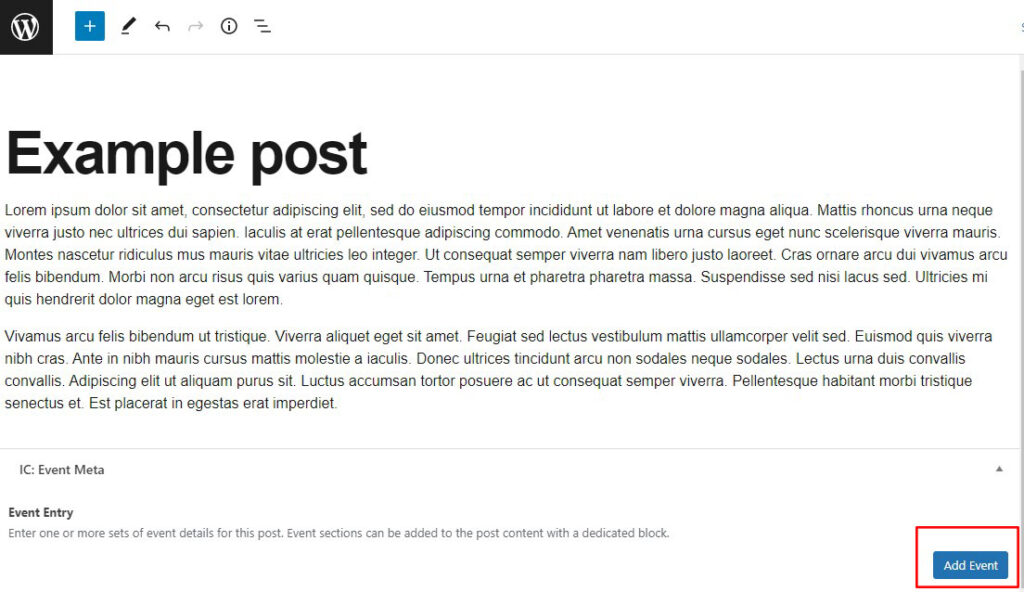
Note the three tabs: Titles and Links, Dates and Location
In the Titles and Links tab, add the name of the event and a subtitle and link if needed. The link might be to a registration page.